
 |
|
|
Главная --> Промиздат --> Map principle NOTES 1 Multidimensional Spatial Interpolation http: skagit.meas.ncsu.edu/~helena/gmslab/viz/ sinter.html 2 J. Hofierka, 2003, Crossvalidation for s.surf.rst: s.surf.rst.cv.tar.gz, http: skagit.meas.ncsu.edu/~helena/ grasswork/grasscontrib/ 3 LIDAR data, http: www.csc.noaa.gov/crs/tcm/about ldart.html Airborne Topographic Mapper LIDAR data were collected in partnership with the National Oceanic and Atmospheric Administration (NOAA) Coastal Services Center, the NASA Wallops Flight Facility, the U.S. Geological Survey (USGS) Center for Coastal and Regional Marine Geology, and the NOAA Aircraft Operations Center 4 Ch. Troyer, 2003, Parallel s.surf.rst: rstmods2fixed.tar.gz, http: skagit.meas.ncsu.edu/~helena/ grasswork/grasscontrib/ 5 GRASS Tutorials Web site, http: mpa.itc.it/grasstutor/ 6 Spatial interpolation: Chesapeake Bay Nitrogen, http: skagit.meas.ncsu.edu/~helena/gmslab/ viz/ches.html Concentrations of chemicals, http: skagit.meas.ncsu.edu/~helena/gmslab/ viz/vol1.html Soil properties, http: skagit.meas.ncsu.edu/~helena/gmslab/ gsoils/ccsoil2.html its balance between gravitation force, soil cohesion, and impact of climate. For these cases, splines proved to be rather successful. Moreover, splines provide enough flexibility for local geometry analysis, which is often used as input to various process-based models. However, most of the surfaces or volumes are neither stochastic nor elastic media, but they are results of a host of natural (e.g., fluxes, diffusion) and/or socioeconomic processes. Therefore, each of the mentioned methods has a limited realm of applicability and, depending on the knowledge and experience of the user, proper choice of the method and its parameters can significantly affect the final results as illustrated by numerous examples throughout this book. Chapter 8 GRAPHICAL OUTPUT AND VISUALIZATION Visual analysis and communication based on graphical output is a core component of GIS. Graphical representation of georeferenced data and creation of cartographic models provides important means for understanding and communicating complex spatial relationships. GRASS includes a wide range of graphical tools from simple two-dimensional display to sophisticated visualization and animation. 8.1. TWO-DIMENSIONAL DISPLAY AND ANIMATION The most common approach to viewing and visually exploring geospatial data is an interactive display of two-dimensional images using color and different area, line and point symbols. This approach is mostly based on traditional cartography, with current computer graphics tools offering greater flexibility in color, symbols, dynamics and interactivity that was not possible with the traditional maps. 8.1.1 Displaying map layers using the GRASS monitor In the previous chapters, we have already described the basic tools for viewing map layers, such as d.rast, d.vect, and d.sites. In this section, we just add few notes and focus on additional tools. To simultaneously view more than a single raster map layer (for example to compare patterns), it is possible to open up to seven GRASS monitors named x0 through x6 using the command d.mon. Use the parameter select to choose in which monitor the map layer will be displayed, for example (Spearfish LOCATION):  Figure 8.1. Map display with d.frame: three frames with shaded DEM, soils and geology map (Spearfish data set). The titles are written with d.text 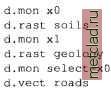 will display soils map in monitor x0, the geology map in monitor x1, and overlay the roads map in monitor x0. If you are planning to use multiple monitors regularly, it is worth trying the module d. dm which provides a graphical user interface for managing multiple monitors and browse through multiple map layers interactively. Each monitor can be split into several frames using the d. frame command. Using the flag -c, you can subdivide the GRASS monitor into rectangular areas (frames) by mouse. Subsequent display commands will be applied only to the latest defined or selected frame. In case that you have several frames, select another one with d. frame - s and click with left mouse button into the desired frame, accept it with right mouse button. To remove all frames, run d. frame -e. As an example, to split the current monitor into two frames, you can define the following: 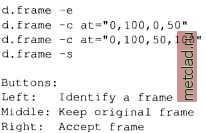 The frame coordinates are defined in percent of the monitor size (bottom, top, left, right). Using this approach you can define frame regions independent
|