
 |
|
|
Главная --> Промиздат --> Map principle s.voronoi can be used in special cases when only the values assigned to contours should be in the resulting raster, leading to a discontinuous surface (see Figure 6.7a). It requires transformation to sites and further transformation of the voronoi polygons vector map to raster, as described in the Section 7.3.1; s.surf.idw is based on inverse distance weighted interpolation (IDW) and can be used after transforming the contours to sites (see Section 7.3.1 and Appendix B); v.surf.rst interpolates the raster directly from the vector data using the RST method: regularized spline with tension method (see Section 7.3.2 and Appendix B); r.surf.contour requires conversion of contours to raster lines and then linearly interpolates between contour lines. The interpolation method should be selected based on the application. As with all transformations to raster, we have to define the GRID RESOLUTION for the new raster map with g.region before applying the interpolation module. RST interpolation method. The RST (Regularized Spline with Tension) method is explained in detail in Section 7.3. It has been adapted for direct input of vector isoline maps in the module v.surf.rst. Internally, all lines are converted to sites and interpolated using the same RST method as in s.surf.rst. The module provides numerous parameters, which you can use to tune the behavior of the interpolation function, calculate slope, aspect, and curvatures, as well as compute deviation and quadtree maps. For details please refer to the manual page; here we show a simple example (Figure 6.7c) We will interpolate a DEM using the vector contour map generated the previous section: g.region res=30 v.surf.rst contourlOO elev=elevlOO.rst & d.rast elevlOO.rst If elevation values are stored as category labels and not as category numbers, the flag -c has to be used. The module gives recommendations for optimizing the calculation depending on the input data, for example, by giving warnings about possible overshoots (interpolated values exceeding the range of given values over 15%) when an increase in tension and/or smoothing is needed. For further explanation of parameters and functionality of this module read the Section 7.3.2. A method to analyze the quality of interpolated maps is shown in Section 13.2.1. 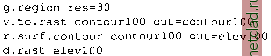 The module interpolates the elevation at a given cell from the uphill and downhill contour values by the true distance. To obtain good results it is important that the contour lines extend to the edge of the current region and there are no disjointed contour lines. Since a flood fill algorithm is used, running time grows exponentially with the distance between contour lines. Note that instead of digitizing, when the points defining the contour line were selected manually, most contours are nowadays generated automatically. Scanning of contours or their computation from a dense TIN or a raster leads to a very high density of points along the lines while there may be large areas between contours (especially in flat terrain) without any data. Such a representation of a surface with strongly heterogeneous spatial distribution of data points presents substantial challenge for most interpolation methods, which tend to create waves or steps along the isolines. Reducing the number of points on the lines (for example, by increasing the dmin parameter in v.surf.rst), adding points between the contours, and changing the interpolation parameters (e.g. lowering tension for v.surf.rst or increasing the number of points for IDW) helps to minimize the problem. When there are large areas with sparse contours, rectangular segments may become visible, especially in the aspect map. While the error in the elevations due to the segments is usually negligible, it is not acceptable for shaded maps (see Section 8.1.2). The problem can be eliminated using two step interpolation. First interpolate the surface using v.surf.rst. If segments are visible, generate additional points sparsely but homogeneously distributed over the elevation surface using r.random. Transform the contours to sites using v.to.sites and merge with the sites file generated by r.random, e.g. using UNIX command cat. Finally, interpolate this merged sites file using s.surf.rst. The surface should be without segments. Linear interpolation between contours. The module r.surf.contour requires the vector map to be converted to a raster lines map. The vector-to-raster conversion is done with v.to.rast. To interpolate the raster surface, run r.surf.contour with the name of the raster lines file and a name for the resulting raster surface. In our example (Figure 6.7d), we use the vector contour map generated in the previous section: Chapter 7 WORKING WITH SITE DATA Observed values or properties can be spatially referenced to a single point or, in GRASS terminology, a site. Site data represent either a discrete feature at a given scale, such as a city, an archaeological site or a hospital, or they are discrete samples of continuous fields such as data from climatic stations, measured elevation points, or bore-hole data. GRASS provides tools for management and analysis of sites map layers, as well as their transformation to vector or raster data. If the site data represent a continuous field, transformation to raster representation of this field is performed by spatial interpolation. 7.1. CREATING SITE DATA We have described the GRASS sites data format and various ways of importing it from external sources in Section 4.3. In this section, we describe the methods and tools for creating new GRASS sites map layers. One approach is to modify an ASCII file exported from a database or other source using a text editor or awk (see example Appendix A). The file then should be copied to the site lists/ directory in your MAPSET. If this directory does not exist, go to your MAPSET directory and create it using mkdir site lists/. 7.1.1 Digitizing site data Point data can be manually digitized from a map and assigned an associated attribute using the v.digit module (see Section 6.1.2). Result will be a vector map layer with point data. At the beginning of a digitizing session, you should enter a new file name and correct the value of map scale in the following menu from 1:1 to your map scale. Because the digitizing is done from a map, a vector or a raster map can be displayed in the background
|